From APA 7.7, all the Extra Terminal Service functionality is available in Extra Terminal, that is, the Extra Terminal Permanent Connection properties and functions are now included in the Extra Terminal.
For backward compatibility, you can set the Permanent Connection property in Extra Terminal to False. If this is set to False, the functionality for APA 7.6 and earlier is retained.
A Connect to terminal session and Disconnect from terminal session functions were added, enabling you to connect and disconnect from the terminal session. This is only relevant if you enable the Permanent Connection option.
64-bit terminal applications are now supported via the Direct.Terminal.ServerLib.exe process. This is automatic and there is no configuration required.
A new Direct Terminal Utility enables you to select a window, and return a list of the associated DLLs. You can then select a DLL and return the hllapi function name. These can be used as values for the HLLAP function name and HLLAPI Dll Path properties of the Extra Terminal type. This saves a lot of time when developing Terminal Connector solutions.
To view the service functionality:
| 1. | In Real-Time Designer, select the Project tab, and then expand the Library References node under References. |
| 2. | Under Library References, select Direct.Common.Library. |
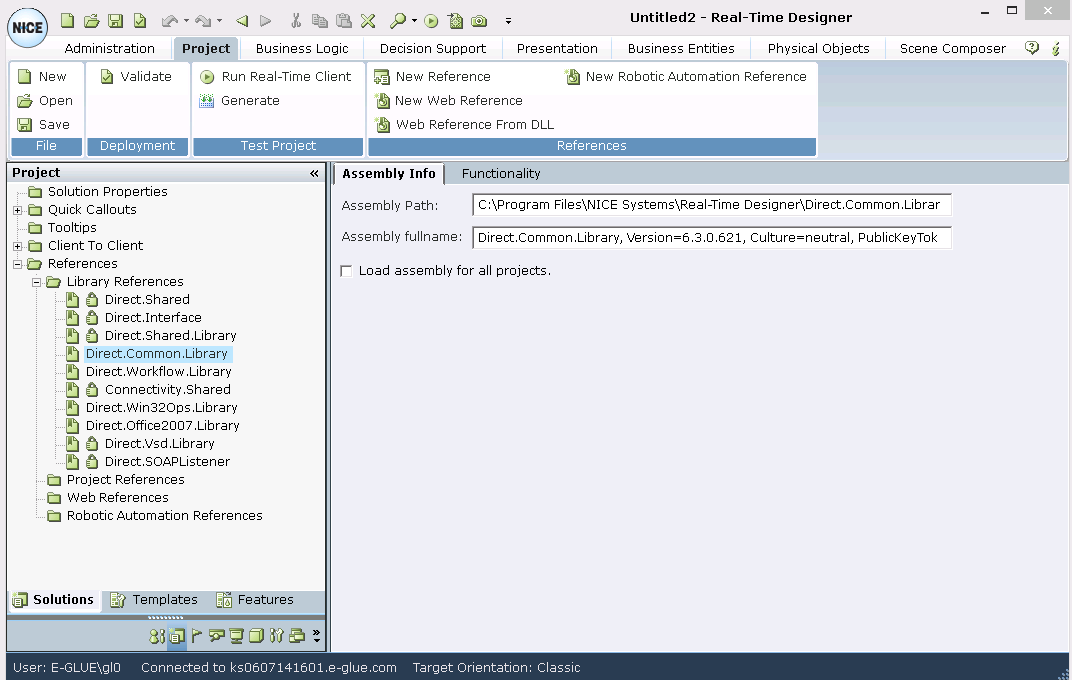
| 3. | Click the Functionality tab, and, select Extra Terminal from the Type drop-down list. |
The Properties and Functions and Events tables are displayed, which enable you to review all of the Extra Terminal service functionality.
For example:
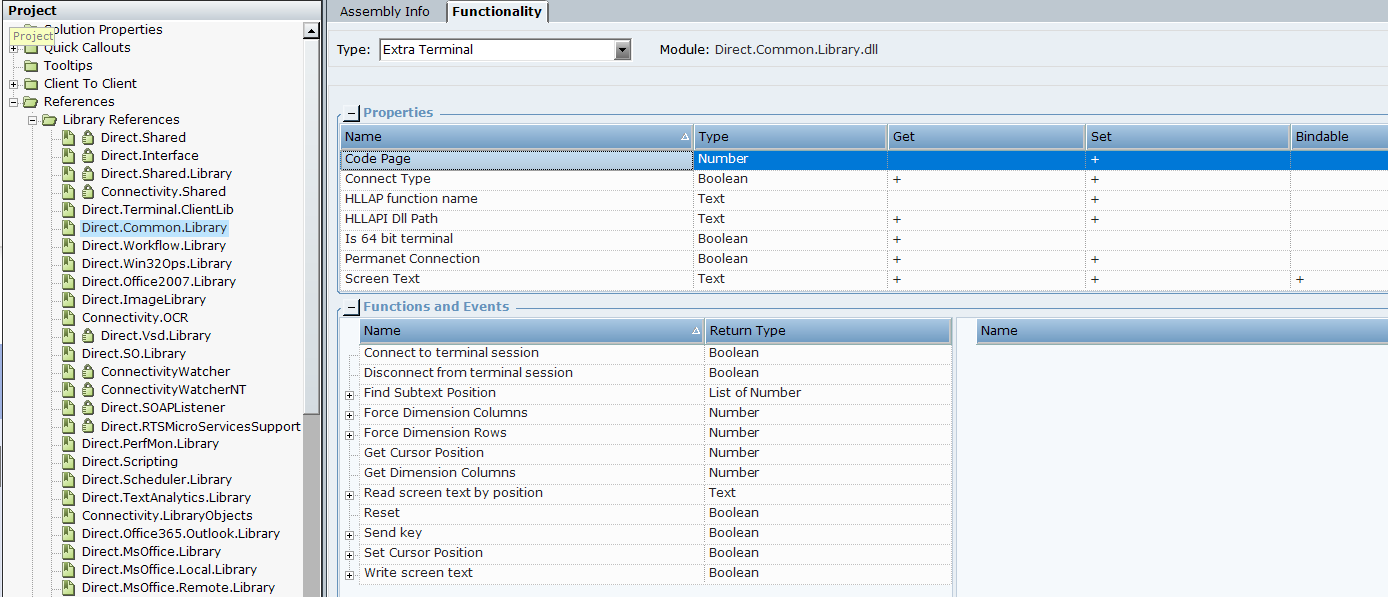
From APA 7.7, the following properties appear:
Code Page: The code page.
Connect Type: The default value is True. In most cases, this property should not be changed. Consult a NICE Connectivity Expert before changing it.
HLLAP function name: The HLLAPI function name. Use the Terminal Utility tool to identify this.
HLLAPI Dll Path: The terminal application DLL path. Use the Terminal Utility tool to identify this.
Is 64 bit terminal: Whether the terminal application is 64-bit. This is detected automatically and handled transparently.
Permanent Connection: Is set to False, uses the previous Extra Terminal Permanent Connection functionality.
Screen Text: The terminal screen text.
Session Name: The initial value of the session name. For example, the most common session name is A.
From APA 7.7, the following additional functions appear to support the Extra Terminal Permanent Connection functionality in the Extra Terminal service:
Connect to terminal session: Typically, this is done after identifying that the Terminal was opened or in a specific part of the solution as needed.
Disconnect from terminal session: We recommend implementing this function when the service is no longer needed or when detecting that the Terminal session was closed.
